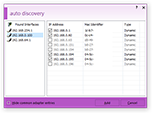What Does Wake On LAN Ex Look Like?
Wake On LAN Ex uses the system's user-configurable accent colour; the screenshots below are taken with the accent colour set to various colours to show how WoLEX uses them for accenting. The accent colour can be overriden to a different colour within WoLEX itself, if required.